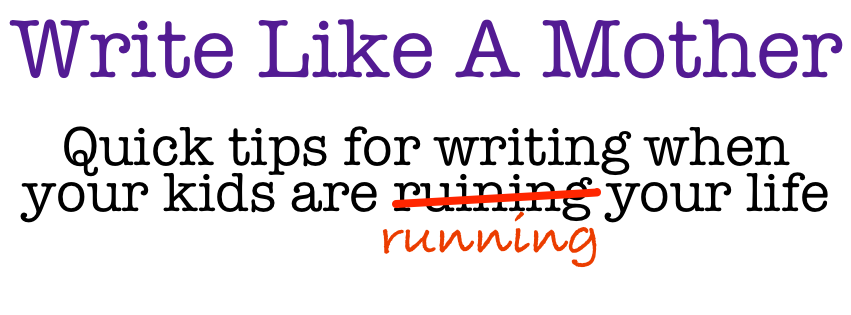I’ve never been a fan of Microsoft or their products. However, I have a new laptop with Windows 7 on it because my MacBook Pro died and I couldn’t justify spending a couple grand on a new MBP when I have a nice iMac (I’m quite loyal to Apple products.)
Anyway, I’m quite happy with my $500 Lenovo ThinkPad, but I needed a few things to ensure I can get things done. Among those things was Microsoft Office. Whether I like it or not, there are times where it’s needed (spreadsheets for my “day job”, opening other people’s documents, etc).
In the Windows version of Office 2010 is a piece of software I’ve never even heard of before, OneNote. Holy mother of God! I AM IN LOVE!
I also found a map of the area I’m writing about, copied the graphic to another page in my OneNote program, and I can go in and mark up the map. Now I’ll remember that Joe lives next door to Jane Doe, which happens to be 3 blocks north and 2 blocks west of the bar where they met.
Really. I cannot believe that I’m so in love with this software. I’ve tested various software specifically designed for writing novels and I’ve always been disappointed, or overwhelmed to the point where I give up.
I was going to buy an iPad for reading ebooks and revising electronically instead of printing tons of revisions, but because of this program, I’m leaning toward buying a Windows slate. And when my iMac dies, I’ll replace it with a Windows desktop system.
Of course, as soon as I replace all my Apple electronics, Microsoft will make OneNote available on the Mac operating system.