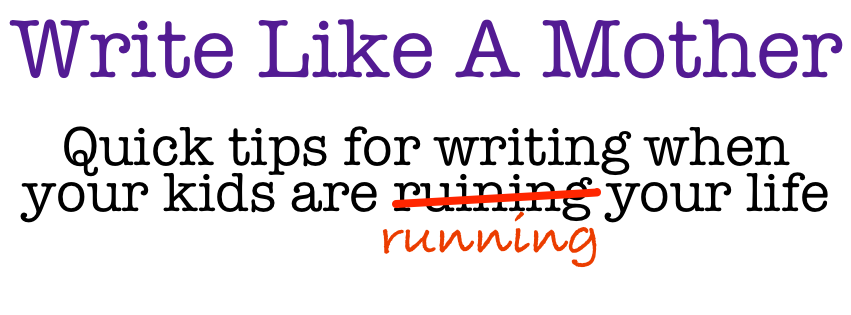Okay. I admit it. I was wrong. I’m not 100% sold yet, but I’m still playing with Scrivener and I’ve found some features I really like that are not available on OneNote.
Word count. I love knowing how many words I have in a document. In OneNote, I had to use an Add-on to get word counts, and it still only counted the words on each page, there was no way to count how many words in the “draft” section of my notebook. Scrivener does word counts.
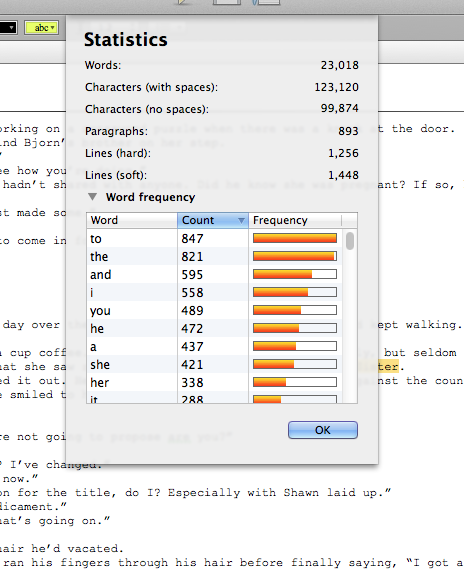 Text statistics (click on the picture to see it larger). Scrivener has the ability to tell me how many times I’ve used each word in a document. As a few people who have read my drafts know, I tend to have a LOT of bobble-heads who like to pat each other and shrug. In Scrivener, I can see that I used “shrug” 78 time in the first chapter and “nod” was used 24 times in the second paragraph.
Text statistics (click on the picture to see it larger). Scrivener has the ability to tell me how many times I’ve used each word in a document. As a few people who have read my drafts know, I tend to have a LOT of bobble-heads who like to pat each other and shrug. In Scrivener, I can see that I used “shrug” 78 time in the first chapter and “nod” was used 24 times in the second paragraph.
Targets. It’s nice to set a target word count for each scene and see a bar graph change colors as I get closer to reaching my goal.
Corkboard. And everyone’s favorite feature of Scrivener, the corkboard, is awesome for rearranging scenes! I assigned a different color label for each of my plot lines and can visually see when all the “red plot lines” are bunched together instead of spread through the entire story. The same could be done with perspectives to see if Character A has more scenes told from their perspective than Character B in any part of the story.
Cross-platform compatibility. I can open my Scrivener projects on either of my computers and make changes. Some features are only available on the Mac version right now, but it’s nice to know I can use either of my computers, as long as I keep the files up-to-date on Dropbox (or a similar online storage site). I’m currently using the trial version on both my iMac and my Windows 7 laptop.
If you have the same type of desktop and laptop, you can use the same license for both. If you have different operating systems on your desktop and laptop, you’ll have to decide whether it’s worthwhile to you to purchase a license for each. Scrivener does provide directions for syncing with SimpleNote on an ipad.
These are just the features that I used over the weekend and really loved. I saw some other stuff in the menus that I think I’ll like, but will wait to comment on those until after I’ve used the feature.
Don’t take my word for it, download your own trial version and see what you think. It’s available for both Windows and Mac now! Just don’t give up if the tutorial confuses you, like I almost did.
And if you decide to buy, S.M. Worth has a coupon code on his blog for 20% off. He also has lots of other great stuff!